Kruptos 2 Professional Options
- Opening options using Windows Explorer
1. Open windows explorer (Windows key + E) 2. Right click files\Folders you wish to encrypt and choose Kruptos 2 Professional | Options
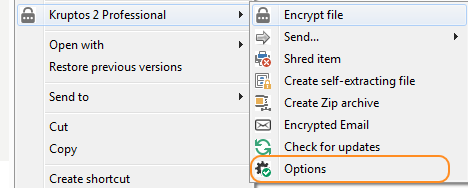
- Opening options using Kruptos 2 Library
1. Start Kruptos 2 Professional 2. Click the Options button on the Toolbar
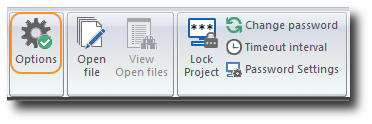
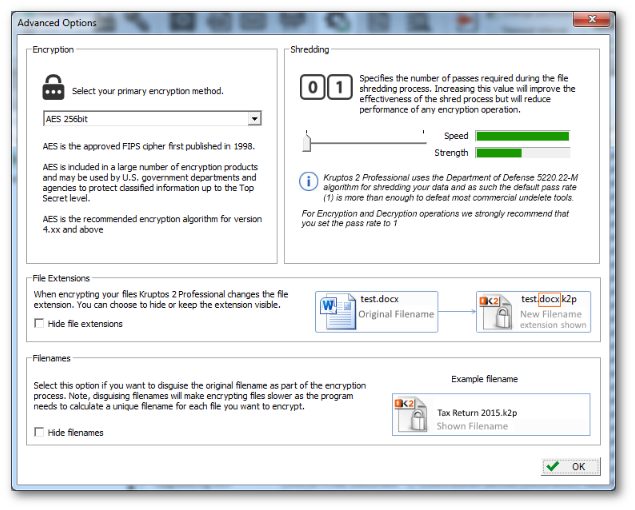
- Encryption
Kruptos 2 Professional allows you to choose from two encryption methods to secure your data
AES
AES is the approved FIPS cipher first published in 1998. AES is included in a large number of encryption products and may be used by U.S. government departments and agencies to protect classified information up to the Top Secret level.
AES is the recommended encryption algorithm for version 4.xx and above
Blowfish
Blowfish is a symmetric-key block cipher, designed in 1993 by Bruce Schneier and included in a large number of cipher suites and encryption products. Blowfish provides a good encryption rate in software and no effective cryptanalysis of it has been found to date. .
Blowfish is still classified as secure but we recommend you only use this algorithm when sharing files with users of Kruptos 2 Professional version 3.x or less
- Shredding
Specifies the number of passes required during the file shredding process. Increasing this value will improve the effectiveness of the shred process but will reduce performance of any encryption operation.
For encryption and decryption we strongly recommend that you set the pass rate to 1
- Hide File Extensions
When encrypting your files Kruptos 2 Professional will rename your files to
. .k2p i.e. test.txt will become ‘test.txt.k2p’. If your file extensions are sensitive you can hide them e.g.‘test.txt’ will become ‘test.k2p’ - Hide Filenames
Select this option if you want to encrypt the original filename as part of the encryption process.
Note, encrypting filenames will make encrypting files slower as the program needs to calculate a unique filename for each file you want to encrypt.
You can view your encrypted filename by choosing the view filenameoption
