- Downloading Kruptos 2 Professional
1) Download the latest version of Kruptos 2 Professional
2) Install Kruptos 2 Professional
- Douple click the downloaded Kruptos 2 Professional setup program
- Click next on the 'Welcome' page
- Carefully read and accept the licence agreement
- Click Install to install Kruptos 2 Professional
- Click Finish to start Kruptos 2 Professional for the first time
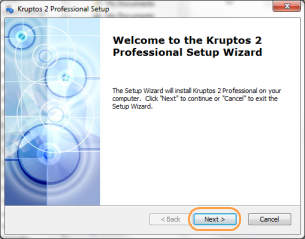
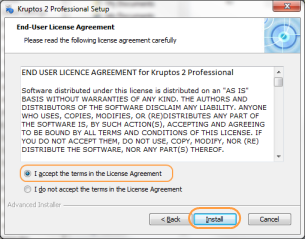
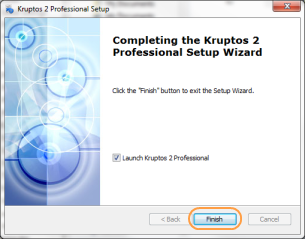
3) Start Kruptos 2 Professional for the first time
- Double click the 'Kruptos 2 Professional' icon on your Desktop

- Activating Kruptos 2 Professional
- Start Kruptos 2 Professional
- Click the Buy Now button
- Enter your activation code, your activation code will look like: fdd433DRwFFFFF6F345G456H5678568RTJ7685
- Click the Register button
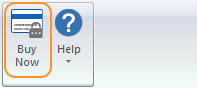
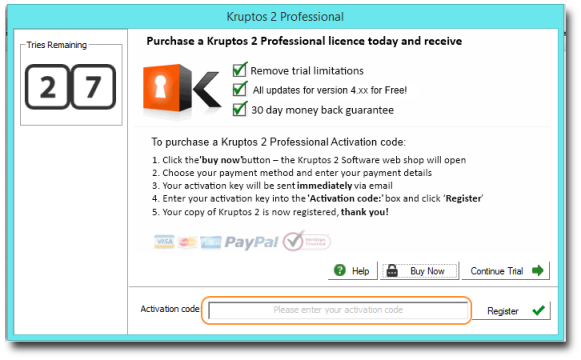
Your copy of Kruptos 2 Professional should now be fully activated.
Why doesn’t my licence key work? Licence key problems are usually a result of: 1) Incorrectly copying the licence key; or 2) Using the wrong licence key (e.g. a version 3 key for version 4 of the software); or 3) Confusing the licence key and the transaction code It is easy to make a mistake copying a key 'by hand'. To ensure that you have correctly copied the licence key, please copy and paste it from the licence key email you have already received. To ensure you have the correct version of the software installed, please check the About window. You can download the latest version of Kruptos 2 Professional from here.
